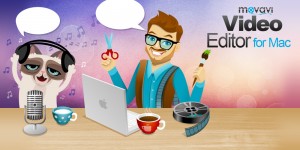 Trying to edit videos for the first time can be an extremely discouraging experience – mostly because of how technical and complicated most video editors tend to be. Because these editors are generally designed to be used by experienced professionals, they tend to assume a certain level of familiarity with video editing – which means that beginners will need to go through a steep learning curve in order to use them.
Trying to edit videos for the first time can be an extremely discouraging experience – mostly because of how technical and complicated most video editors tend to be. Because these editors are generally designed to be used by experienced professionals, they tend to assume a certain level of familiarity with video editing – which means that beginners will need to go through a steep learning curve in order to use them.
That being said, nowadays the best video editing software for Mac overcomes that hurdle by focusing on providing an intuitive and straightforward user experience. In other words, it is designed to be easy and simple enough that even a complete beginner will be able to use it with little or no prior experience. In that regard, the Movavi Video Editor for Mac is certainly going to make your life (and video editing) a lot easier.
For the most part, using the Movavi Video Editor for Mac will feel familiar as you drag and drop things in place, adjust sliders, and resize windows to use its features. By relying on familiar actions and controls, the software minimizes the learning curve to the point where it is practically nonexistent.
At the same time, the Movavi Video Editor for Mac still ensures that it has all the powerful features that are needed to edit videos. With it you’ll be able to:
- Cut and combine video segments to trim out unwanted footage or merge clips together in the sequence required.
- Add customizable text to create unique captions, watermarks or subtitles.
- Insert stylish transitions between scenes.
- Include audio tracks as background music or voiceovers and edit the audio directly.
- Enhance the video quality manually or automatically and correct common issues with video recordings.
- Automatically optimize the video format and settings when saving it with the help of hundreds of presets tailored to different devices and platforms.
Long story short, there’s very little the Movavi Video Editor for Mac isn’t capable of, and with it in your hands it won’t be long before you’re able to edit and improve your videos however you see fit.
